Welcome to ximenaabarca.com, One Stop Shop For All Your Electronics Needs!
$9.99
Compact and versatile, this mini wireless keyboard features a touchpad, 7-color backlighting, and a rechargeable battery for seamless control of your devices.
Discover the BL Mini Wireless Keyboard, a compact yet powerful device designed to enhance your control over various devices, including Android TV boxes, smart TVs, PCs, and gaming consoles. This mini keyboard combines a full keyboard layout with a responsive touchpad, allowing you to type, browse the web, and play games effortlessly. With its sleek design and lightweight construction, it is the perfect companion for anyone who values convenience and functionality.
The mini wireless keyboard features a unique touchpad, which supports multi-finger gestures. For example, a single finger click functions as a left mouse click, while a two-finger click serves as a right mouse click. Double-finger dragging enables easy screen scrolling, providing an intuitive user experience.
One of the standout features of this keyboard is its customizable backlighting. Users can switch between Red, Green, and Blue backlit modes with a simple key combination—press and hold the ‘Fn’ key along with the ‘F2’ key. Additionally, a unique hidden feature allows users to scroll left and right on the touchpad to choose from a total of 7 vibrant backlight colors, making it not only functional but also stylish.
Moreover, the BL Mini Wireless Keyboard is equipped with an auto-sleep feature that conserves battery life. If the keyboard remains inactive for an extended period, it automatically enters sleep mode. You can easily wake it up by pressing any key, ensuring that you are always ready to use it when needed.
The technical specifications of this mini keyboard include an operational range of up to 10 meters, transmit power of +5db Max, and an operating voltage of 3.3V. With a low operational current of <50mA and a charging current of <300mA, this keyboard is energy efficient and practical.
The package includes everything you need to get started: one mini wireless keyboard, a USB charging cable, a rechargeable Li-ion battery, a USB dongle (located under the battery cover), and a user manual. This comprehensive package ensures that you have all the necessary components for a seamless setup.
Before using the keyboard, ensure that your smart TV or device supports one of the following operating systems: Android, Windows, Mac OS, or Linux. If you encounter an issue where the orange LED blinks, it indicates that the keyboard is locked. To unlock it, insert the USB dongle and turn on the keyboard. Place the keyboard close to the USB dongle and hold down the ‘Fn’ key while long-pressing the ‘F1’ key until the blue indicator light flashes quickly. Once the blue light stops flashing, the USB dongle will be successfully paired with the keyboard. Turning off and then turning on the keyboard will allow it to function normally.
The BL Mini Wireless Keyboard is not just a keyboard; it’s a complete remote control solution for your smart devices. It includes eight shortcut keys for quick access to essential functions, such as on/off switch, mailbox, mute, left mouse button, search, home, browser homepage, and right mouse button. This feature-rich design allows for a smooth and efficient user experience.
In summary, the BL Mini Wireless Keyboard with Touchpad Mouse Combo is an excellent choice for anyone looking to enhance their digital experience. With its backlit features, rechargeable battery, and wide compatibility, it stands out as a versatile and user-friendly device. Whether you’re watching movies, browsing the internet, or gaming, this mini keyboard will elevate your control and enjoyment.
| brand |
|---|
Ximena Abarca Electronics is your trusted online store for high-quality TV-related electronics. We offer a comprehensive range of products to enhance your home entertainment experience, from state-of-the-art televisions and soundbars to essential accessories like wall mounts, HDMI cables, and remote controls. Shop with confidence today and experience the ultimate in viewing pleasure.
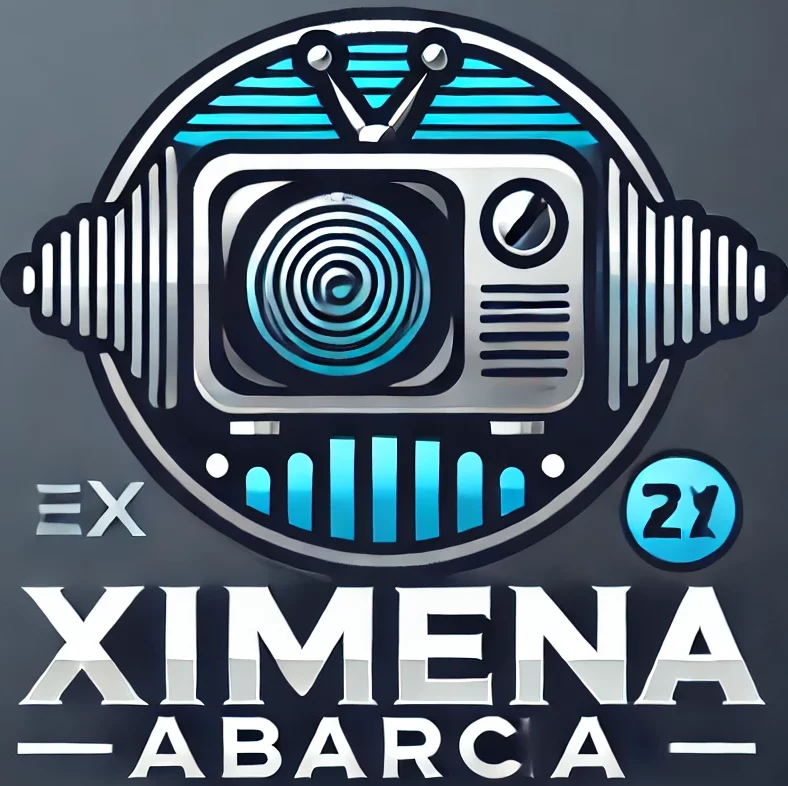
Copyright © 2007-2024 ximenaabarca.com All rights reserved.