Welcome to ximenaabarca.com, One Stop Shop For All Your Electronics Needs!
$16.99
Experience seamless streaming with the Castview 4K WiFi TV device. Enjoy 1080P video display and a stylish portable design.
Introducing the Castview TV Streaming Device, a powerful solution for all your streaming needs. This remarkable device supports up to 1080P video display, allowing you to mirror the content from your smartphones, tablets, and other devices directly onto your television screen. Whether you want to watch movies, play games, or view photos, the Castview device ensures that every detail is displayed with stunning clarity.
One of the standout features of the Castview Streaming Device is its high-performance wireless transmission. Equipped with an extended cable, it plugs easily into your TV, while its external WiFi antenna enhances signal strength and stability. This means you can stream videos, audio, and even office documents without interruptions, providing a smooth and enjoyable viewing experience.
Designed with portability in mind, the Castview device is lightweight and made from high-quality PVC material, making it easy to carry and set up wherever you go. Perfect for traveling or simply moving between rooms, this device ensures high-speed transmission and clear HD video and digital audio.
Connecting the Castview Streaming Device to your TV is a breeze. Forget about complicated apps or Bluetooth setups. Simply connect it to your TV and power it on, then select the mirror function on your device to start casting in just a few minutes. This user-friendly design eliminates the hassle and allows you to focus on enjoying your favorite content.
In addition to its outstanding functionality, the Castview TV box features a sleek and stylish design that complements any home decor. Its modern aesthetic adds a touch of elegance to your entertainment setup, helping to create a visually pleasing and clutter-free environment.
| Specifications | Details |
| Weight | 110g |
| Color | Black |
With the Castview device, getting started is simple. Follow these easy steps:
Here are a few tips to enhance your experience:
Note that due to lighting effects and differences in shooting angles, the actual color of the product may vary slightly. Additionally, please allow for minor variations in product size and weight due to manual measurement.
Embrace the future of home entertainment with the Castview Streaming Device. Enjoy effortless streaming, portability, and a stylish design, all in one powerful package.
| brand |
|---|
Ximena Abarca Electronics is your trusted online store for high-quality TV-related electronics. We offer a comprehensive range of products to enhance your home entertainment experience, from state-of-the-art televisions and soundbars to essential accessories like wall mounts, HDMI cables, and remote controls. Shop with confidence today and experience the ultimate in viewing pleasure.
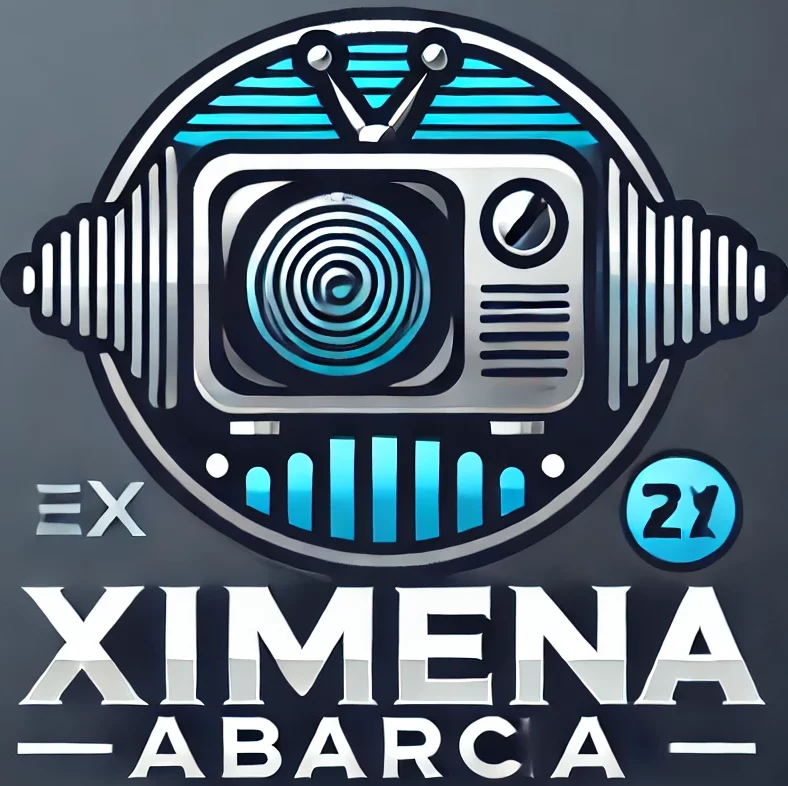
Copyright © 2007-2024 ximenaabarca.com All rights reserved.