Welcome to ximenaabarca.com, One Stop Shop For All Your Electronics Needs!
$204.99
Experience stunning 4K resolution with the Formuler Z11 Pro Max, featuring Android 11, 4GB RAM, and a Bluetooth remote for seamless streaming.
The Formuler Z11 Pro Max is a state-of-the-art streaming device that brings the power of Android 11 to your home entertainment setup. With stunning 4K output resolution (3840 x 2160), this device is designed for those who demand the best visual experience. Equipped with a RealTek RTD1319C CPU and a Mali-G57 MC1 GPU, the Z11 Pro Max ensures smooth performance whether you are streaming movies, playing games, or browsing the internet.
One of the standout features of the Formuler Z11 Pro Max is its impressive memory configuration. It comes with 4GB of DDR RAM running at 2400MHz, allowing for efficient multitasking and quick app launches. Additionally, the device includes 32GB of eMMC storage, providing ample space for your favorite apps and media content. If more storage is needed, the micro SD card slot allows for easy expansion.
Networking options are robust with the Z11 Pro Max, featuring a dual-band AX 2×2 wireless antenna for enhanced connectivity. The device also supports Bluetooth 5.0, allowing you to connect various Bluetooth accessories seamlessly. For those who prefer wired connections, the Gigabit LAN port (1000M) ensures fast and stable internet access, perfect for streaming high-definition content.
The Formuler Z11 Pro Max package includes everything you need to get started:
| Included Items | Description |
| Formuler Z11 Pro Max | The streaming box itself, featuring the latest technology |
| HDMI Cable | Connects the device to your TV for high-definition video output |
| Power Cable | Provides power to the Z11 Pro Max |
| Bluetooth Remote Control | Universal remote for easy navigation and control |
| Case Cover for Remote Control | Protective silicone cover to safeguard your remote |
| Bonus Formuler Luminous Remote | Additional remote with special features |
| Bonus HDMI Cable | Another HDMI cable in one of five vibrant colors (Gold, Red, Green, Blue, Purple) |
To maximize your experience, it is important to understand how to use the bonus remote effectively. This remote is compatible with all Formuler boxes as well as Samsung and LG TVs. For LG TVs, press the red ‘L’ button, and for Samsung TVs, press the ‘S’ button. To control the volume of the box, simply press the STB button located between the ‘source’ and ‘L’ buttons, followed by the volume control. For TV volume control, use the ‘L’ or ‘S’ button as appropriate, followed by the volume button. Remember to hold the STB button for three seconds to switch the remote to STB mode.
The Formuler Z11 Pro Max is not just a streaming device; it is a gateway to a world of entertainment. With its powerful hardware, user-friendly interface, and versatile connectivity options, you can enjoy your favorite shows, movies, and games in the highest quality available. Don’t miss out on the future of streaming technology.
| brand |
|---|
Ximena Abarca Electronics is your trusted online store for high-quality TV-related electronics. We offer a comprehensive range of products to enhance your home entertainment experience, from state-of-the-art televisions and soundbars to essential accessories like wall mounts, HDMI cables, and remote controls. Shop with confidence today and experience the ultimate in viewing pleasure.
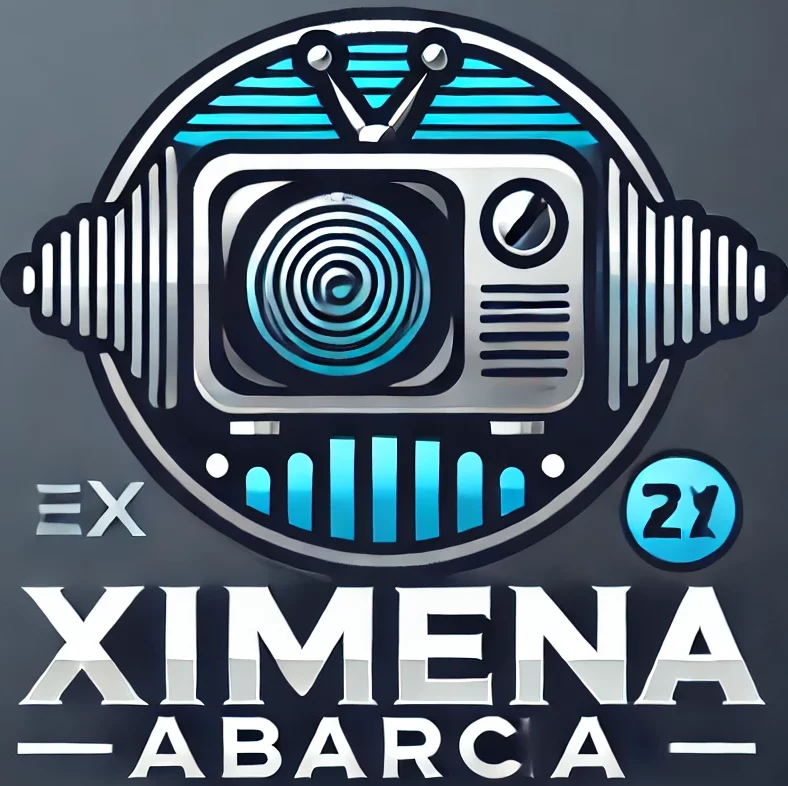
Copyright © 2007-2024 ximenaabarca.com All rights reserved.