Welcome to ximenaabarca.com, One Stop Shop For All Your Electronics Needs!
$59.99
Experience seamless streaming with the MINIX H1 Wireless HDMI Extender. Enjoy 1080P HD video, 50m range, and plug-and-play setup for all devices.
The MINIX H1 Wireless HDMI Extender is a groundbreaking solution designed to redefine how you connect your devices. This innovative HDMI to HDMI dongle features both a transmitter and a receiver, allowing for effortless connectivity without the need for complicated setups. With its plug-and-play design, you can enjoy a hassle-free experience that eliminates the need for drivers or apps. Simply connect the devices, and you’re ready to go!
One of the standout features of the MINIX H1 is its crystal-clear UHD 1080P video quality at a smooth 60Hz refresh rate. This ensures that you experience stunning visuals with vibrant colors and sharp details. Whether you are gaming, streaming videos, or delivering presentations, the 5GHz connection provides swift and lag-free transmission, making it ideal for high-bandwidth activities.
Flexibility is key with the MINIX H1. You can choose between mirror mode and extend mode, depending on your needs. Mirror mode allows you to duplicate your screen, while extend mode lets you expand your desktop, enhancing productivity and multitasking capabilities. It’s perfect for teaching environments, office collaboration, or entertainment purposes.
With an impressive transmission range of up to 50 meters (164 feet), you can set up your devices without the hassle of cumbersome cables. This extended range provides the freedom to arrange your workspace or entertainment area as you desire, without being tethered to a specific location.
Switching between devices has never been easier. The MINIX H1 allows you to instantaneously swap and share content in real-time. Whether you are sharing a presentation or streaming your favorite movie, the process is seamless and efficient, making it a great addition to any home or office setup.
| Connection: | HDMI transmitter (Tx) + HDMI receiver (Rx) |
| Display: | Video resolutions up to 1080p @ 60Hz |
| Weight: | 35g |
| Power: | Requires external USB-A power source (minimum 5V/0.5A output) |
| Compatible Devices: | Laptops, Game Consoles, Smartphones with HDMI output |
In conclusion, the MINIX H1 Wireless HDMI Extender is perfect for anyone looking to enhance their connectivity experience. With its high-quality video output, flexible display options, and exceptional range, it stands out as a reliable choice for both professional and personal use. Enjoy the freedom of wireless connectivity today!
| brand |
|---|
Ximena Abarca Electronics is your trusted online store for high-quality TV-related electronics. We offer a comprehensive range of products to enhance your home entertainment experience, from state-of-the-art televisions and soundbars to essential accessories like wall mounts, HDMI cables, and remote controls. Shop with confidence today and experience the ultimate in viewing pleasure.
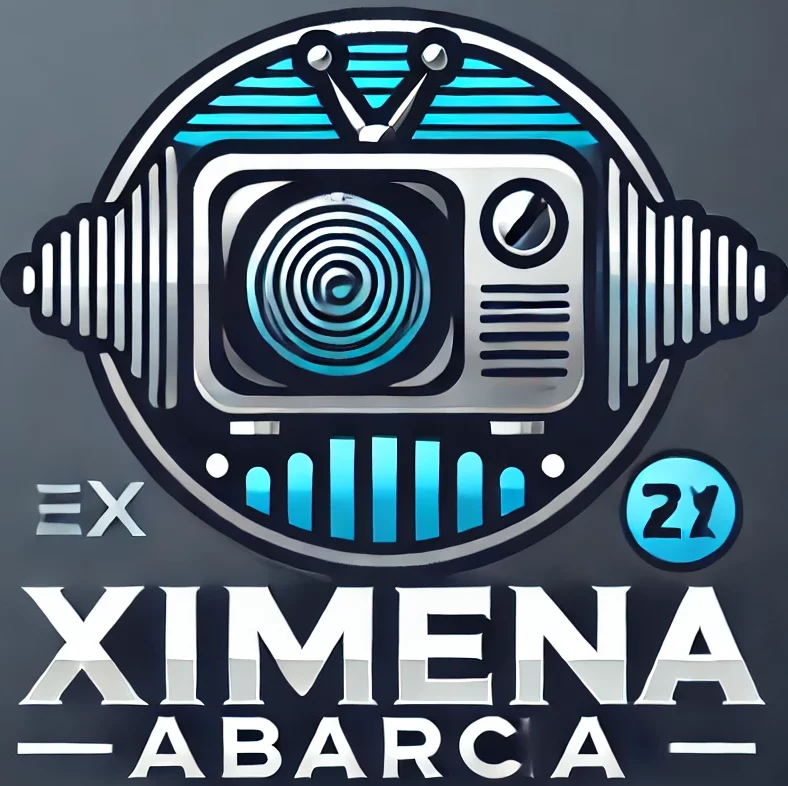
Copyright © 2007-2024 ximenaabarca.com All rights reserved.