Welcome to ximenaabarca.com, One Stop Shop For All Your Electronics Needs!
$24.99
Experience seamless wireless streaming with the SmartSee HDMI Adapter. Compatible with iPhone, Android, Windows devices for 1080P quality.
Introduction
The SmartSee Wireless HDMI Display Adapter is an innovative solution designed for seamless screen mirroring. Whether you want to share videos, presentations, or photos from your smartphone, tablet, or laptop, this device makes it easy to project your content onto larger screens such as TVs, monitors, or projectors. With support for 1080P resolution, you can enjoy high-quality images and videos without the hassle of wires.
Product Features
| Wireless Display | The SmartSee Wireless HDMI Adapter allows easy transition from small screen devices like iPhones and Android smartphones to large screens. Enjoy high-quality 1080P resolution while watching your favorite videos. |
| Easy to Use | No apps or drivers are required for this adapter. Simply connect it to your TV, power it on, and find the mirror function on your device to start casting. |
| Wide Compatibility | This adapter works with a range of devices including iPhone, iPad, Android smartphones, and Windows laptops. It supports Miracast, Airplay, and DLNA protocols for versatile connectivity. |
| Practical Design | Featuring an extending HDMI cable and an external WiFi antenna, this adapter ensures a strong connection and easy installation. |
| Regular OTA Updates | Keep your adapter up-to-date with regular firmware updates from the cloud. It connects to your WiFi for automatic upgrades, ensuring compatibility with the latest versions of iOS, Android, and Windows. |
Usage Scenarios
This Wireless HDMI Display Adapter is essential in various settings. At home, you can effortlessly mirror your mobile device to your TV for a shared viewing experience. In hotels, it simplifies connecting to the TV or projector, eliminating the need for complicated setups. In meeting rooms, you can wirelessly present from your tablet without dealing with cumbersome cables. In classrooms, it enables educators to share lessons and content on a larger screen, fostering better engagement.
How to Use
Using the SmartSee Wireless HDMI Display Adapter is straightforward. For iOS users, connect to your WiFi, then use Airplay to mirror your device. Android users can switch to Miracast mode with a simple button press and pair their devices for screen mirroring. Once paired, the adapter remembers your settings for quick connections in the future.
In the Box
– 1 x Wireless HDMI Dongle
– 1 x HDMI Extending Cable
– 1 x USB Cable
– 1 x User Manual
This comprehensive package ensures you have everything needed to start streaming right away.
Compatibility Note
Please note that this adapter is not compatible with apps that have protocol protection, such as Netflix, HBO Go, Hulu Plus, and others. Ensure you check compatibility if you intend to stream from these services.
| brand |
|---|
Ximena Abarca Electronics is your trusted online store for high-quality TV-related electronics. We offer a comprehensive range of products to enhance your home entertainment experience, from state-of-the-art televisions and soundbars to essential accessories like wall mounts, HDMI cables, and remote controls. Shop with confidence today and experience the ultimate in viewing pleasure.
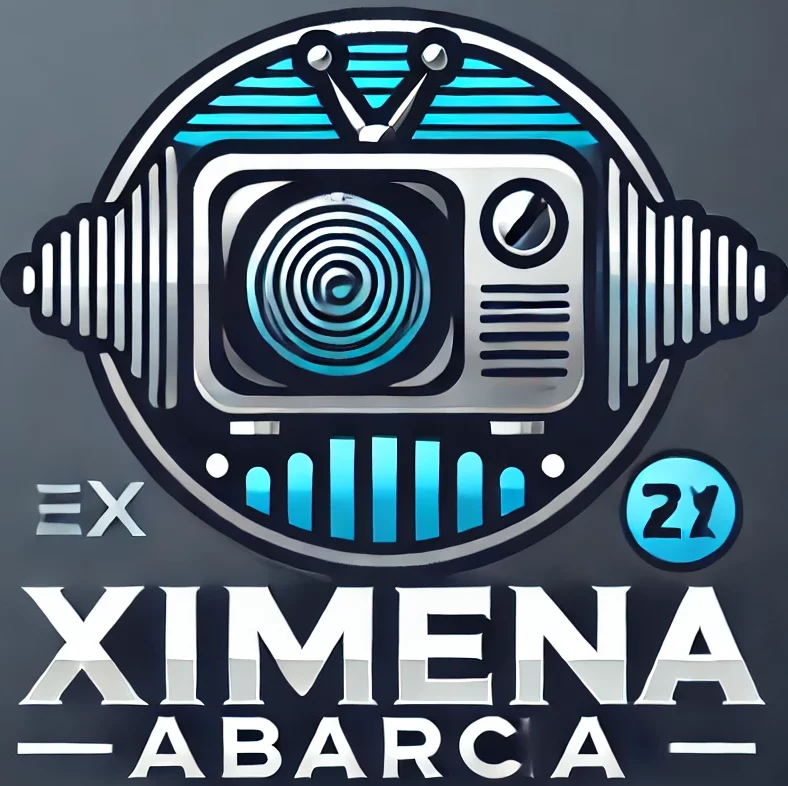
Copyright © 2007-2024 ximenaabarca.com All rights reserved.