Welcome to ximenaabarca.com, One Stop Shop For All Your Electronics Needs!
$27.99
Experience seamless streaming with the SUMBOAT Wireless HDMI Dongle. Enjoy 1080P screen mirroring from your devices to any HDMI-enabled display.
Introducing the SUMBOAT Wireless WiFi Display Dongle, a versatile wireless HDMI dongle designed to elevate your viewing experience. This innovative device allows you to effortlessly mirror content from your smartphone, tablet, or laptop onto any HDMI-enabled display, be it a TV, projector, or monitor. With support for popular mirroring protocols like Airplay, DLNA, and Miracast, the SUMBOAT dongle is compatible with a wide range of devices, from iOS to Android.
One of the standout features of the SUMBOAT Wireless HDMI Dongle is its ability to stream in stunning 1080P full HD. This means you can enjoy high-quality videos, games, music, photos, and apps on a larger screen without sacrificing clarity. Whether you’re watching a movie, presenting a slideshow in the office, or sharing family photos, this dongle enhances your multimedia experience.
Moreover, using the SUMBOAT dongle is a breeze. There’s no need for cumbersome apps or drivers. Simply plug the dongle into your display, connect to the WiFi, and start mirroring your content. The setup process involves just three simple steps: Plug, Connect, and Mirror. Thanks to the upgraded dual-core technology, the dongle ensures a stable and smooth streaming experience, allowing you to enjoy your favorite content without interruptions.
Compatibility is another strong suit of the SUMBOAT Wireless HDMI Dongle. It works with various operating systems, including Android (version 4.3 and above), iOS (version 7 and above, including iPhone 4+, iPad 2+, and iPod 4+), Windows (8.1 and above), and Mac (10.8 and above). This broad compatibility ensures that you can connect almost any device and share content with ease.
For those concerned about software updates, the SUMBOAT dongle features an online upgrade function. If the dongle is in network mode, it will automatically check for and install updates from the dongle server. This ensures that your device remains up-to-date with the latest features and improvements, so you can enjoy the best possible performance.
| Color: | Black |
| Supported Formats: | 1080P, HDMI 1.3, Full HD |
| Compatibility: | Android, iOS, Windows, Mac OS |
| Usage Steps: | Plug the dongle into your TV, connect to WiFi, and start mirroring. |
To set up the dongle, simply plug it into your TV using the included HDMI extension cable and USB power cable. Once connected, enable the WiFi on your smartphone or device and search for the dongle’s SSID, which is “Mirroring-xxxxxx” with the password “12345678.” You can then access the settings by entering the IP address “192.168.49.1” in your browser. By selecting “WiFi AP” and entering your router’s password, you can connect the dongle to your home network. After this initial setup, the dongle will remember your settings, making future connections seamless.
It’s important to note that while the SUMBOAT Wireless HDMI Dongle excels in many areas, it does not support streaming services like Netflix and Plex on iOS devices. This limitation is due to the restrictions imposed by these platforms on screen mirroring technologies.
In conclusion, the SUMBOAT Wireless HDMI Dongle is the perfect solution for anyone looking to enhance their multimedia experience. Its combination of high-definition streaming, ease of use, and broad compatibility makes it an invaluable tool for presentations, family gatherings, or simply enjoying your favorite shows and games on the big screen.
| brand |
|---|
Ximena Abarca Electronics is your trusted online store for high-quality TV-related electronics. We offer a comprehensive range of products to enhance your home entertainment experience, from state-of-the-art televisions and soundbars to essential accessories like wall mounts, HDMI cables, and remote controls. Shop with confidence today and experience the ultimate in viewing pleasure.
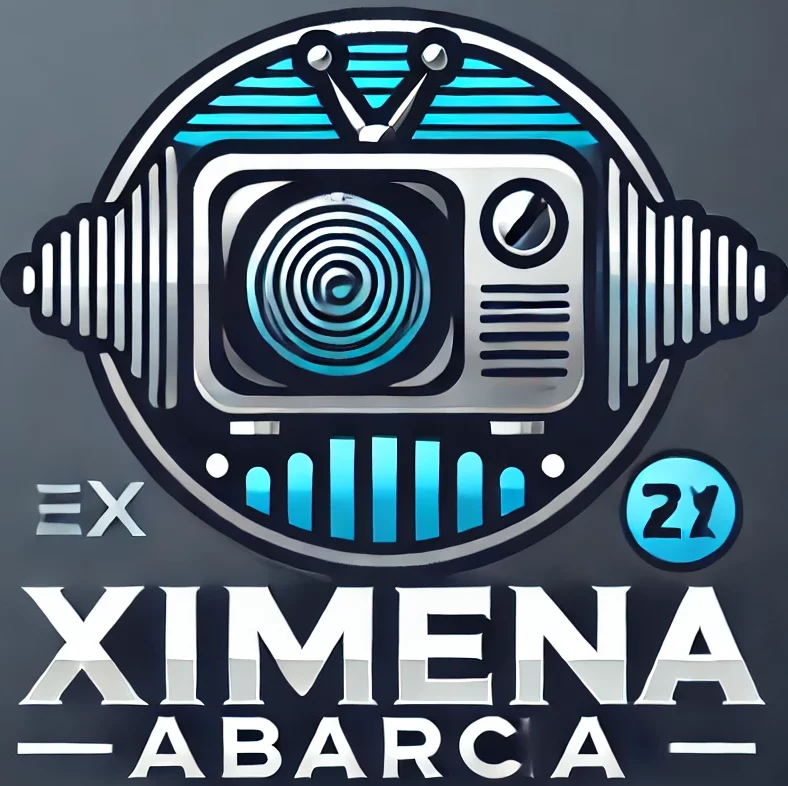
Copyright © 2007-2024 ximenaabarca.com All rights reserved.